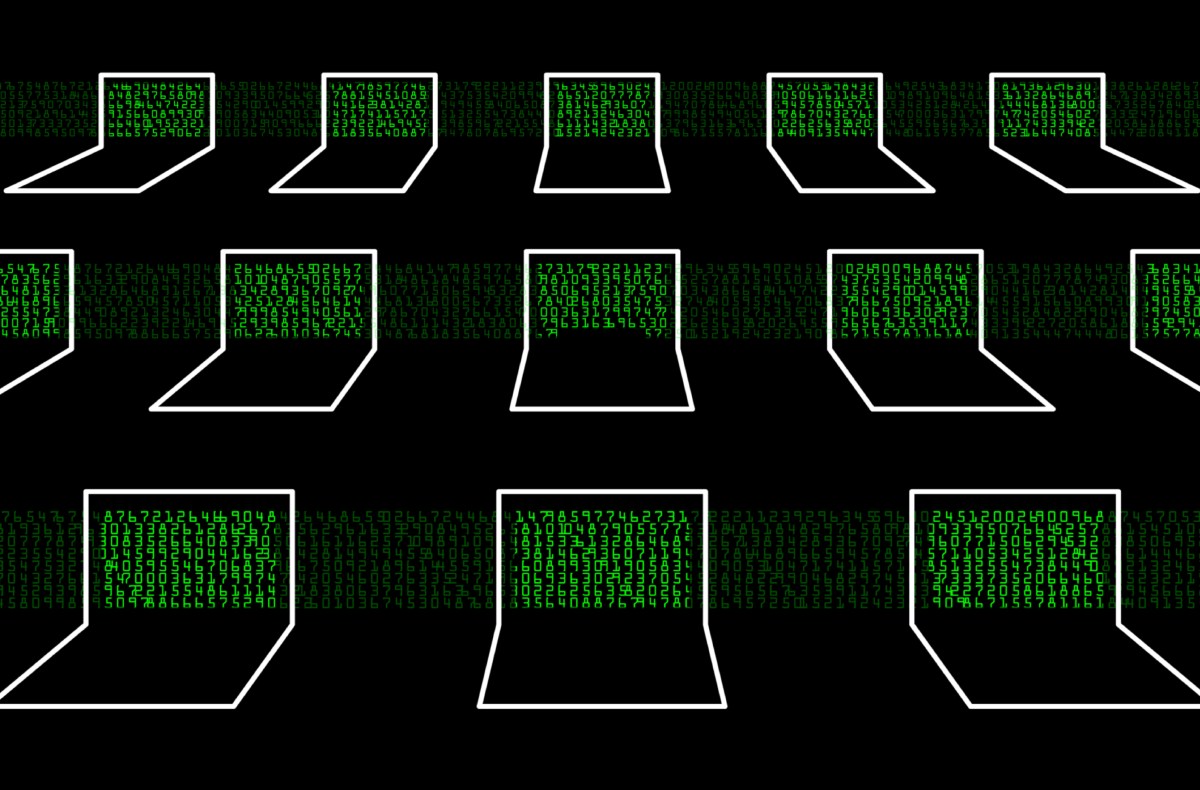Essential Things To Check To Ensure An Even Faster & Much Smoother Facebook Video Chat Experience
In the United States alone, almost every household has a web cam, either as a peripheral or a built-in, to follow the trends of today’s technology.
What most people do not know in terms of usage of webcams is that you need to have a fast and reliable internet service provider in order to maximize your webcam’s capability. But since almost every internet service provider today gives out a minimum of 1Mbps download speed, using your webcam for Facebook video chat applications or other chat programs will be a breeze.
Having a reliable Facebook video chat app is really important for people who want to take social networking on Facebook to greater heights. Technically, every software application that is released online nowadays is completely useable provided that your computer can meets their requirements, and that is why it is important to keep your computer up-to-date to ensure a much easier and hassle-free social networking experience.
For people having issues using certain Facebook video chat applications, you must remember that troubleshooting the root cause will save you lots of time and hassle in the long run. If you are currently using a Facebook video chat program and you find it either slow, or buggy, always make sure to check the following:
Check your download and upload speed –this is the easiest and fastest way to find out why your Facebook video chat application is streaming stuttering video feeds. If you do not find anything unusual on your end, ask the other party involved.
System Requirements – does your computer meet the specific requirements? Most of the time, errors from Facebook video chat programs come from computers that are almost a decade old, that is why if you are having problems like slow response times, check if your computer is capable of delivering.
Check for other open applications – torrents, streaming sites, and other applications that need a lot of bandwidth and computer memory like Facebook video chat applications can limit your computer’s performance. If you have a computer that hangs after opening four or more new tabs on your browser, chances are you need to upgrade or minimize other internet activities while video chatting.
Joan Vonnegut
Facebook Video Chat